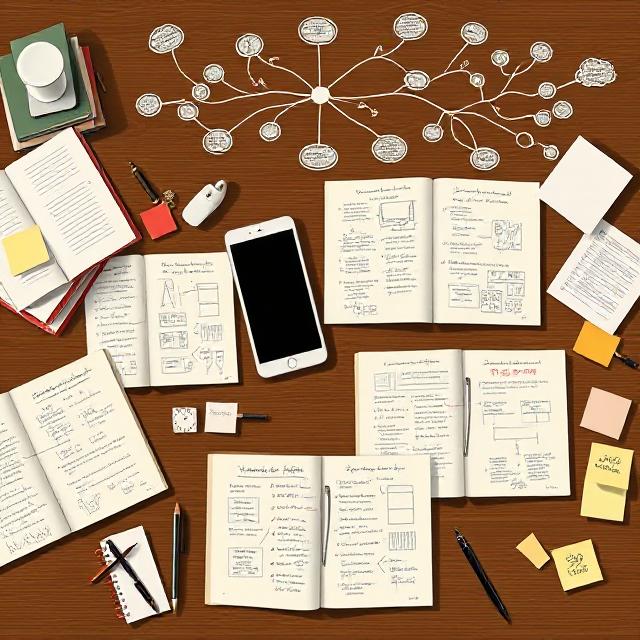
Table of Contents
Cornell Notes in Syntopic Systems: Deep Learning Framework
The Cornell Notes method has long been praised for its elegant structure: a clear division between notes, cues, and summaries. But what if this classic tool could be adapted not just for isolated lectures or chapters—but to integrate multiple sources, build thematic synthesis, and train higher-order thinking?
Welcome to the world of Cornell Notes in syntopic systems—a next-level framework that takes this humble format and transforms it into a multi-source integration engine.
Whether you’re exploring complex scientific topics, philosophical tensions, or comparative historical patterns, the Cornell format—used syntopically—becomes an active tool of transformation. This article shows you how.
🧠 Why Merge Cornell Notes and Syntopic Learning?
Cornell Notes are great at organizing content.
Syntopic learning is great at connecting content.
Used together, they reinforce:
- Retention through clear review structures
- Insight through cross-topic comparison
- Application by synthesizing patterns and contradictions
By turning each Cornell Notes page into a synthesis matrix, you go beyond rote review and into the realm of integration and meaning-making.
🗂️ Classic Cornell Structure Refresher
A traditional Cornell Notes page is divided into three regions:
- Note-taking Column (Right): Main ideas, definitions, diagrams
- Cue Column (Left): Keywords, questions, prompts
- Summary Section (Bottom): Brief synthesis of core learnings
This is powerful in a single-topic class. But real understanding comes when you don’t just summarize content—but relate, contrast, and map ideas across time, fields, and formats.
That’s where syntopic modification begins.
🔁 Turning Cornell Notes into a Syntopic Engine
✅ Step 1: Pick a Central Theme
Choose a topic worthy of multi-source insight:
- Example: Neuroplasticity in learning
- Other topics: Climate adaptation, moral development, dopamine pathways, fasting for focus
✅ Step 2: Use the Right Column for Parallel Notes
Instead of writing from just one lecture or book, assign each row to a different source:
- Row 1: James Clear on habit loops
- Row 2: Andrew Huberman on neural feedback
- Row 3: OpenStax Biology on synaptic plasticity
- Row 4: Podcast on trauma-informed learning
This creates a vertical timeline of perspectives.
✅ Step 3: Use the Cue Column for Contrast & Integration Prompts
In syntopic systems, the cue column isn’t just for vocabulary. It should:
- Pose integrative questions
e.g., “What common feedback loops appear across sources?” - Flag contradictions
e.g., “How does trauma alter classic reinforcement models?” - Suggest applications
e.g., “Design a study protocol using these principles”
Now, your cues trigger critical reflection, not just recall.
✅ Step 4: Use the Summary Section for Synthesis
At the bottom, write:
- Common threads across all entries
- Conflicting views and possible reconciliations
- Personal insight or application (e.g., “I notice I learn faster when combining….”)
- One “next question” for further inquiry
This step cements meaning into long-term memory.
🧠 Example Layout: Syntopic Cornell in Action
| Cue (Left Column) | Notes (Right Column) |
|---|---|
| What is the role of reward prediction error? | “Dopamine spikes when outcomes exceed expectations” — Huberman |
| How is this used in study habits? | James Clear: Habit loops reinforce cues → craving → reward |
| What’s the biological underpinning? | OpenStax: Reinforcement tied to dopaminergic neuron firing |
| How might trauma block this process? | Bessel van der Kolk: Chronic stress reshapes reward perception |
| Synthesis: | Insight: Linking dopamine to learning explains why novelty boosts retention. Trauma disrupts this loop, requiring a new protocol. |
🛠️ Tools to Enhance Cornell + Syntopic Integration
🧩 Digital Cornell Templates (Editable)
- One page per topic, but multiple source rows
- Color-coding by source type (book, podcast, paper, visual)
- Space for interlinking “theme tags” across pages
📌 Cue Column Prompt Library
Fill your cue column with high-order questions:
- “What’s missing from this view?”
- “Which schema does this support?”
- “Where would this apply in my life?”
📈 Mind Map Companion Sheets
Use Cornell summaries as the base for a larger knowledge tree.
Link summary boxes from different pages and build a visual meta-model of the topic.
🎯 Why This Works for Long-Term Retention
- Active Recall from the cue column boosts encoding.
- Cross-referencing multiple sources builds deep structure in the brain.
- Summarizing with contrast enhances meaning-making and schema activation.
- Spaced repetition becomes more meaningful—each review is an act of integration.
In essence, this system supports semantic memory, executive function, and long-term transfer—hallmarks of intelligent cognition.
🔄 How to Review a Syntopic Cornell Set
Each review cycle can go beyond passive reading:
- Read only cues, then reconstruct notes aloud
- Cover right column, answer from memory, compare
- Do a weekly integration page: one sheet summarizing what you’ve learned across 5–7 topics
- Highlight “meta-insights”: What did these ideas teach you about thinking, not just content?
✍️ Build a Syntopic Study Ritual with Cornell Notes
Try this weekly format:
| Day | Activity |
|---|---|
| Mon | Choose topic + 3 sources |
| Tue | Fill Cornell grid with multi-source notes |
| Wed | Fill cue column with contrast prompts |
| Thu | Write synthesis summary |
| Fri | Do verbal recall + map ideas visually |
| Sat | Review across multiple Cornell pages |
| Sun | Reflect: what stuck? what changed? what’s next? |
🧭 Final Reflection: Structure Meets Synthesis
The power of Cornell Notes in syntopic systems lies in their ability to:
- Structure attention
- Guide reflection
- Trigger insight
In a world drowning in fragmented info, this practice trains integrative minds—thinkers who can trace the shape of truth, not just memorize content.
Don’t just take notes. Build frameworks.
Don’t just collect facts. Create insight.
Don’t just review—synthesize meaning into memory.